Want to become a Google Search pro?
The internet is an incredible resource for information, but with billions of websites and trillions of pages, it can be overwhelming to know where to begin. Google, the world’s most popular search engine, simplifies this process by helping you navigate the vast digital landscape. Whether you’re looking for a quick answer or in-depth information, Google can provide the results you need.
At its core, Google acts as a bridge between you and the information you’re seeking. Below are some of the most effective methods to use Google Search:
How to Perform a Google Search
Open your web browser and go to google.com.
Type your query into the search bar and press "Enter" or click the magnifying glass icon.
Browse through the search results to find what you’re looking for.
If you don’t find the right information, refine your search by using more specific keywords or phrases.
Key Features of Google Search
Typed Search: Enter your query directly into the search bar.
Image Search (Google Lens): Use an image to find related information.
Voice Search: Speak your query instead of typing it.
Content Filters: Narrow your results by type, such as images, news, videos, books, or maps.
How to Access Google Search
If you’re using Google Chrome, simply type your query into the address bar.
For other browsers, visit https://www.google.com and enter your search term.
Conducting a Simple Search
Type your question or keywords into the search bar.
Google is case-insensitive and can handle minor spelling errors.
If your search term has multiple meanings (e.g., "Apple" as a fruit vs. "Apple" the company), add clarifying words to get more accurate results.
Google will often suggest related terms to help refine your search.
How to Use Google Lens for Image Searches
Sometimes, you might come across something you want to learn more about but don’t know how to describe. For example:
A product you’d like to buy.
A bird or plant you can’t identify.
An object you need more information about.
To perform an image search:
Click the camera icon in the Google search bar.
Upload an image, paste its URL, or drag and drop the file.
Google will show similar images or provide details about the object.
Using Voice Search
Voice search is a convenient option when you’re on the go or multitasking. Here’s how to use it:
Tap the microphone icon in the Google search bar.
Speak your query clearly.
Google will process your request and display or read out the results.
Searching for Different Types of Content
Google can help you find a variety of content formats, depending on your needs:
Images: Visual results related to your search.
News: Recent articles and stories.
Videos: clips and tutorials.
Books: publications and eBooks.
Maps: Locations and directions.
Flights: Travel options and fares.
.png) |
Using Google Search on Multiple Devices
Google Search is accessible on a wide range of devices, making it versatile and convenient:
On Smartphones: Search by typing, voice, or image. You can also get location-based results.
On Google Home: Use voice commands to perform searches without a screen.
Tips to Improve Your Search Results
If your initial search doesn’t yield the desired results:
Use more specific or descriptive keywords.
Add or remove words to refine your query.
Use filters to narrow results by content type (e.g., news, images, videos).
Personalized Search Results
When you’re signed into your Google account, the platform may tailor search results based on your past activity and preferences. You can manage this feature in your Google Account settings.

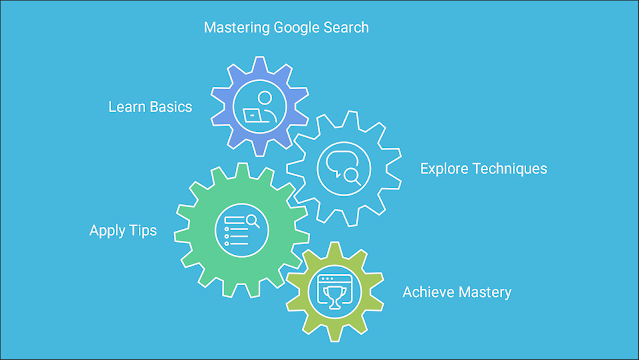
.png)
.png)

.jpg)
.jpg)
Comments
Post a Comment